How To Confirm If your Npower biometric Is Successfully captured
In today's latest Npower news - We will be discussing how to confirm to know whether your biometrics, fingerprint were captured successfully on the Nasims portal. So read on!
Since the key to unlocking your deployment is tied to a successful biometric verification, it is very important that you follow instructions carefully in making sure that you successfully enrolled your biometrics.
This may also interest you Stipends Npower Batch C Beneficiaries Will Be Paid Monthly
For some of you who struggle or face difficulties while doing your fingerprint enrollment and were not sure whether your fingerprint was captured, this will help you to know how to check and confirm if the capturing process was successfully done.
How to confirm if your biometric Is Successfully captured on the Nasims portal.
1. After you have undergone all the steps needed to capture your fingerprint which you can Open here to check.
2. Go to http://nasims.gov.ng/login
3. Login with your email or application ID and password.
4. Then click on "Verification" to confirm if your biometric was successful.
5. If your fingerprint biometric verification was done successfully, it will show "fingerprint captured" and a sign of tick ✔️ as you can see on the image below.
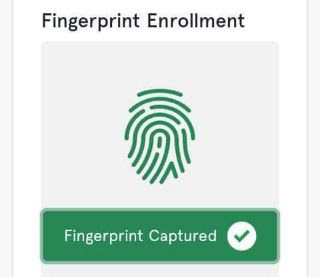
You may want to also check How To Fix BVN Already Used issues In Npower Stream 2 Biometrics Verification
Note: Applicants are to enroll their Right thumb, Right index, Left thumb, and Left index finger only for successful enrolment.




0 Comments
we love your comments!
Use the post a comment box to Comment, you can also join our facebook discussionClick Here