UPDATED: How To Fix FMARD NPower Validation Registration Email Taken issue
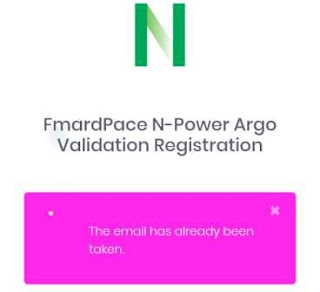
Some of you were asking question why you get email taken response when filling the FMARD NPower validation registration form. The possible reason why you get email taken response is because you try to register twice. Below is how to fix the issue:
- Before you start filling the form, create a new email
- Go to: https://npagro.fmardpace.ng/agent/register
- In the Npower email and phone section, Enter your Npower registered email And phone number in the space provided
- Use the new email created for the other option of email address space provided
- You can use your NPower phone number for the both phone number space
- Make sure you fill every other space in the form correctly before you submit the form
The form is configured to reject duplicate registration. So, when you click the register/Submit button and you try to do that again you will get a email taken response.
Before you click on the register/submit button ensure that all section of the form are properlly filled as requested by FMARD. Make sure that you use a strong data network and browser when registering to avoid poor loading.




3 Comments
Email has been taken response does it mean the registration is successful cos, when I try to register it's still the same, so, how can I go about it
ReplyDeleteThat's not the reason, I experienced that scenario five times and yet was able to do it at last ... The website is congested and bad
ReplyDeleteThe provisional space for email address at the second stage of the registration isn't loading why? And the worst part of it you cannot proceed with the registration.
ReplyDeletewe love your comments!
Use the post a comment box to Comment, you can also join our facebook discussionClick Here